The following Certificate Authority dialog box will appear.
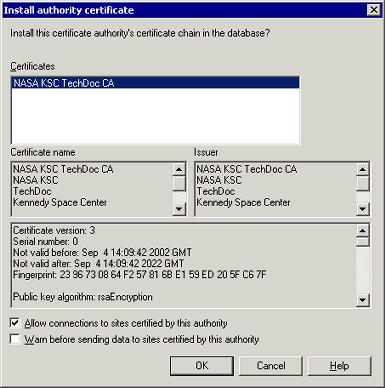
Select 'OK'
| |||
|
Note: We recommended that you print these instructions. Some browsers will not permit you to switch back to these instructions once the certificate installation process has started.
To import the new root certificate (valid until Sept 2022) into Opera, perform the following steps:
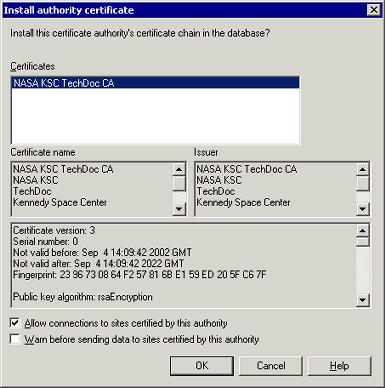
You have just imported the TechDoc Root Certificate. This will allow you to access TechDoc Web sites without any warnings. Click here to access the instructions for other browsers.
| Contact Us |